AI‑native workspace
Code faster with Files · Editor · AI
A beautiful, productive mobile code workspace. iPad three‑pane, iPhone compact PC view, and multilingual support.
Three‑pane iPad
Files | Editor | AI in one screen with glassmorphism design.
Compact PC View
Optional on iPhone. Efficient split panes for pro workflows.
AI Assistant
Chat, explain, refactor, test generation. Your coding copilot.
Modern UI
Glassmorphism, rounded cards, smooth animations, icons.
Multilingual
Chinese, English, Japanese with auto‑detect and manual switch.
Privacy‑first
You control providers and data. See privacy policy for details.
Everything you need for mobile coding
GPT-5 Codex generation, AI Store with curated providers, bilingual workspace, and secure local projects.
- GPT-5 Codex + AI Store: choose providers like OpenAI, Anthropic, DeepSeek.
- Offline-ready projects: files stay local unless you export or enable syncing.
- Swift-native UI: glassmorphism cards, adaptive layouts, multilingual fonts.
- Solo-dev efficiency: keyboard shortcuts, git export, snapshot recovery.
Privacy, security & compliance
Aligned with Apple privacy requirements. We request only the permissions required for core features.
Permissions we may request
- Files & Folders — manage your projects via system document picker. Only folders you choose are accessed.
- Photos — import screenshots or UI mockups for AI-assisted analysis, optional.
- Camera — capture whiteboards or sketches for quick import, optional.
- Microphone — voice dictation to AI assistant, processed on-device.
- Notifications — remind you of background tasks, builds, or AI replies.
- Tracking — anonymous analytics to improve product fit; you can decline.
Data practices
- Projects default to on-device storage. You can export via Files or Git when you need.
- When you connect third-party AI providers, prompts are sent directly to them over HTTPS. API keys stay in Keychain.
- Usage analytics are aggregated and anonymized. We do not build personal profiles.
Ready to try AI Coder? Download now and start building.
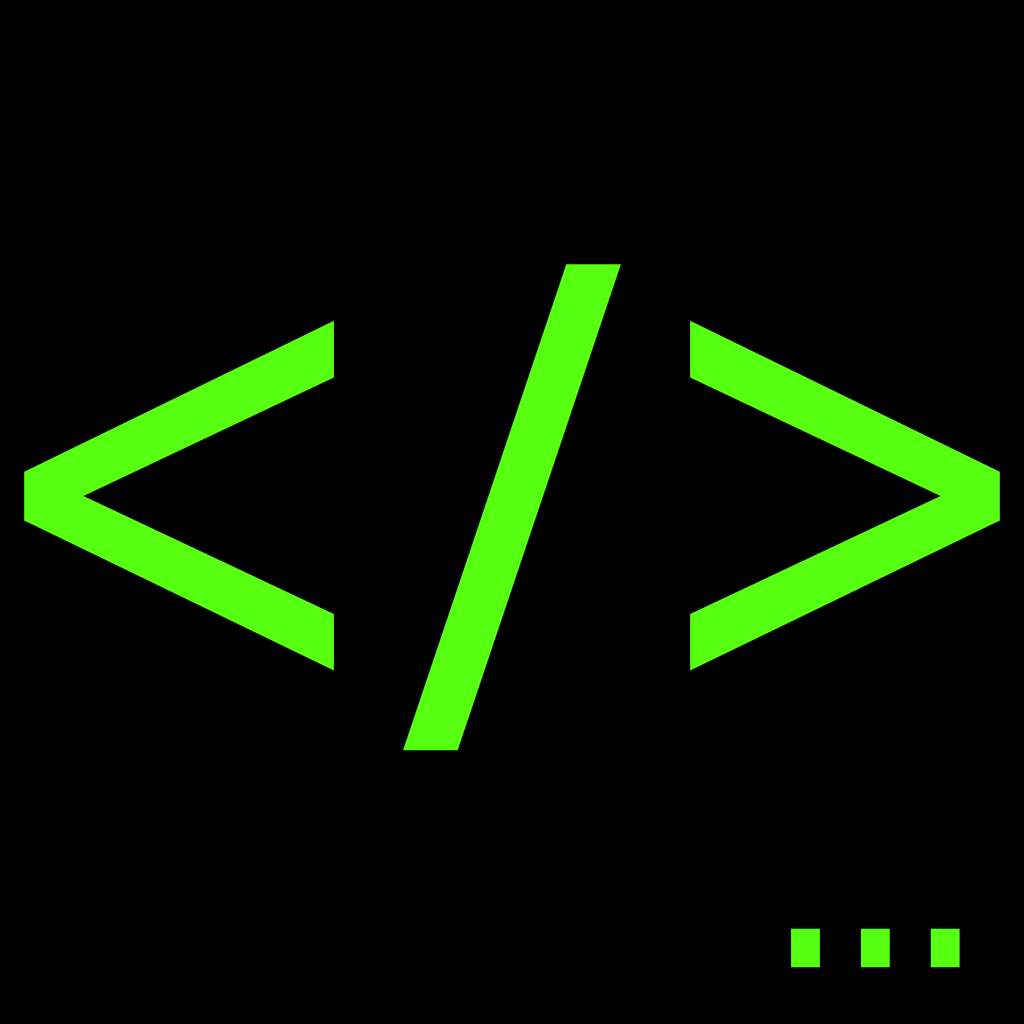 AI Coder
AI Coder